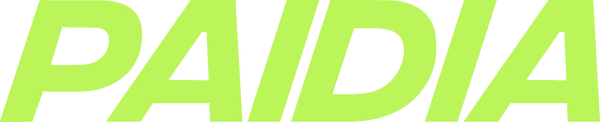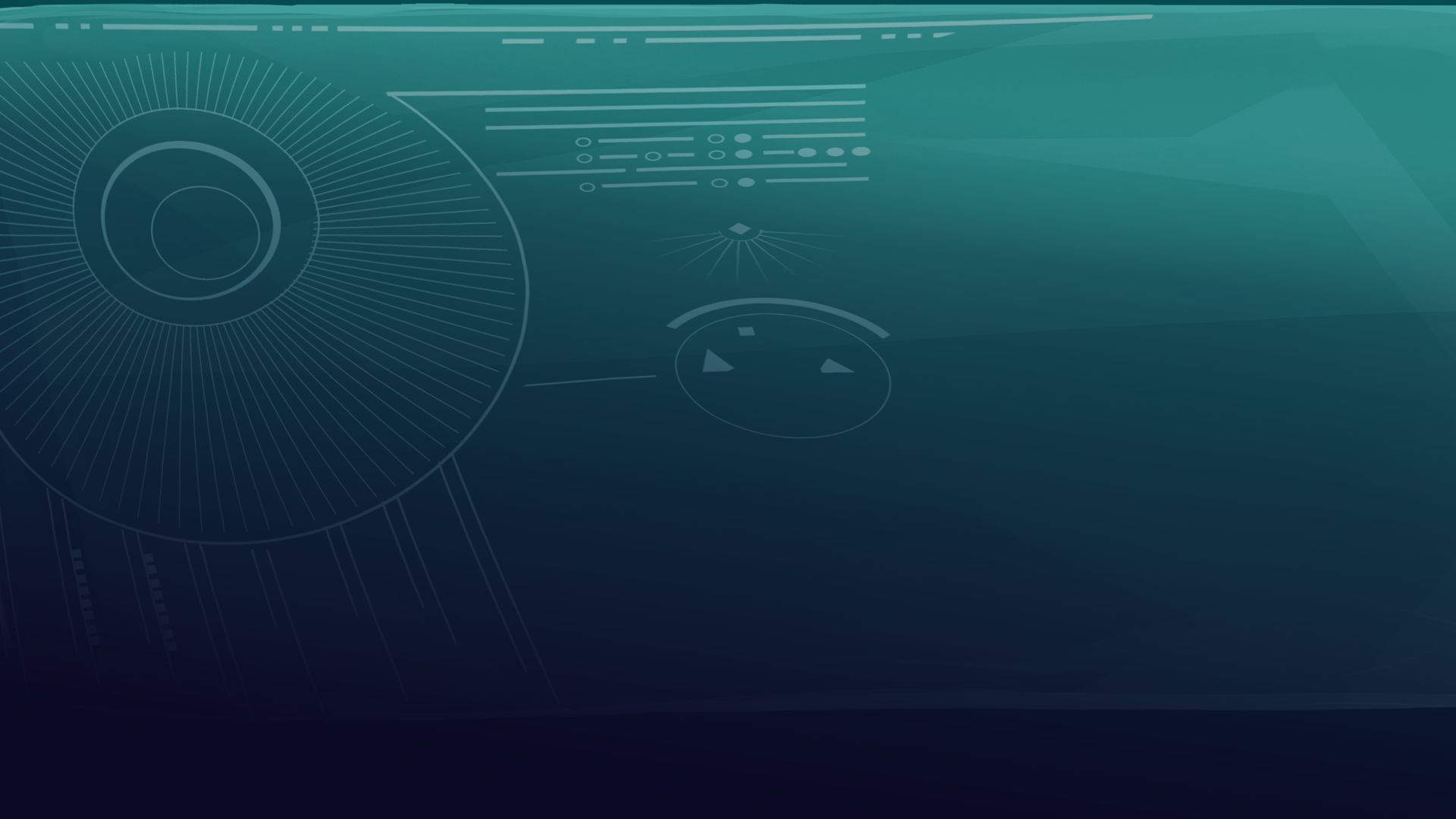Running a Battle Royale tournament without custom lobbies may seem like a daunting task, but with Paidia Bot’s advanced AI features, it’s not only possible—it’s easy and efficient. In this guide, we’ll walk you through the steps of hosting an exciting Battle Royale event in games that don’t offer custom lobbies, while streamlining the score-reporting process using Paidia Bot’s AI-driven score-reporting system.
💡What is Paidia Bot AI score reporting - in short, when players post screenshots of their match results we use AI to review the results and update the bracket accordingly. Saving admin time not having to review every game result from players.
Why Host a Battle Royale Tournament Without Custom Lobbies?
Many popular Battle Royale titles, such as Fortnite and Apex Legends, don’t always offer custom lobbies, which can make it challenging to gather scores and run tournaments efficiently. However, with Paidia Bot’s AI score reporting, you can still host a highly competitive and fun tournament while avoiding manual score submissions
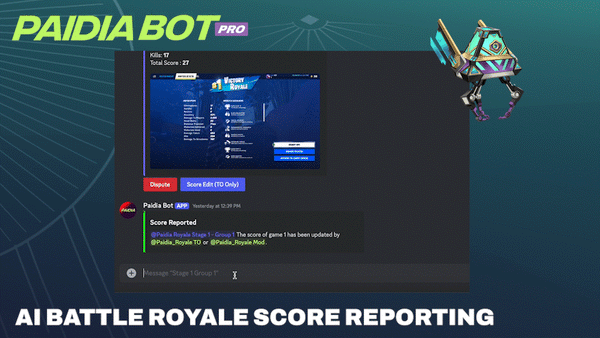
This guide will show you how to:
- Set up your Battle Royale tournament using Paidia Bot in Discord.
- Utilize Paidia Bot Pro’s AI-driven score reporting for seamless score collection.
- Create a professional and engaging tournament experience on Discord
Step 1: Setting Up Your Battle Royale Tournament
To begin, ensure you’ve installed Paidia Bot on your Discord server. Paidia Bot allows you to set up tournaments directly within Discord, making it easy for players to register, communicate, and report scores—all in one place.
Once installed, follow these steps:
- Create Your Tournament: Use the /create-tournament command to generate your tournament structure. This command automatically creates channels for participants, mods, and tournament organizers, as well as a registration portal.
- Select Battle Royale Format: Paidia Bot supports several tournament types, including Battle Royale, with options to assign kill points, and even custom scoring fields (such as material usage or creative points). To take advantage of AI score reporting you will need Paidia Bot Pro, which requires a monthly subscription that can be purchased in the Discord App Directory (on desktop only!)
- Announce Your Tournament: Once your tournament structure is set, use the announcement feature to share the registration link in your Discord server. Paidia Bot generates a custom tournament page on PaidiaGaming.com where players can view the bracket, register, and report scores.
Step 2: Streamlined Registration and Communication
One of the biggest pain points in tournament hosting is managing player registration and communication. Paidia Bot makes this process seamless by allowing players to register directly in Discord, automatically assigning them the appropriate roles and adding them to the tournament roster.
You can even cap the number of players to ensure your tournament doesn’t get overcrowded. Once registration is complete, players are automatically placed into private matchroom threads for easy score reporting and communication with tournament admins.
💡 If you have specific maps players have to play you can add the map name to your bracket by going to the admin score reporting thread and following the link to your private bracket editor.
Step 3: Leveraging AI-Powered Score Reporting
The most significant advantage of using Paidia Bot Pro for Battle Royale tournaments is its AI-powered score-reporting feature. Here’s how it works:

1. Score Submission: Players use the /report-score command to upload screenshots of their game results directly in Discord. These screenshots are then processed by Paidia Bot’s AI, which reads the scores and updates the bracket in real-time.

Step 4: Real-Time Bracket Updates

As scores are reported, Paidia Bot automatically updates the tournament bracket in real time. This feature keeps both players and spectators informed of the tournament’s progress. You can even generate a visual bracket image with the /bracket-image command and share it across your server or social media to drive engagement.
By using Paidia Bot’s AI features, you’ll ensure that players have a smooth, seamless experience—from registration to reporting scores—helping to establish your tournaments as premier events in the gaming community.
Why Upgrade to Paidia Bot Pro?
The Paidia Bot Pro subscription unlocks a host of advanced features, including:
- AI score reporting for Battle Royale tournaments, which automates the score submission process and reduces the workload for admins.
- Team registration options for larger tournaments.
- Bracket Command: generate an image of your bracket right in your server to update players in real time
- 2-phase group stages, perfect for managing large player pools and ensuring balanced competition.
For just $3.99 a month, you can access these features and more, elevating your tournament hosting experience to a new level.
With Paidia Bot and its AI-powered score reporting, hosting a Battle Royale tournament without custom lobbies has never been easier. The integration with Discord, real-time bracket updates, and streamlined score submission system ensure that your event runs smoothly from start to finish. By upgrading to Paidia Bot Pro, you’ll unlock even more tools to create engaging, professional tournaments that keep your community coming back for more.
Ready to get started? Install Paidia Bot on your Discord server and begin hosting your first AI-driven Battle Royale tournament today.