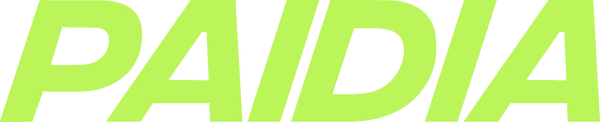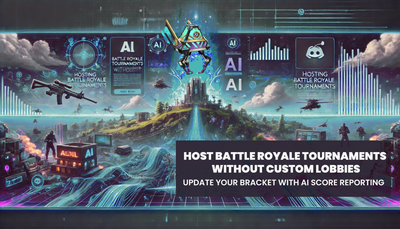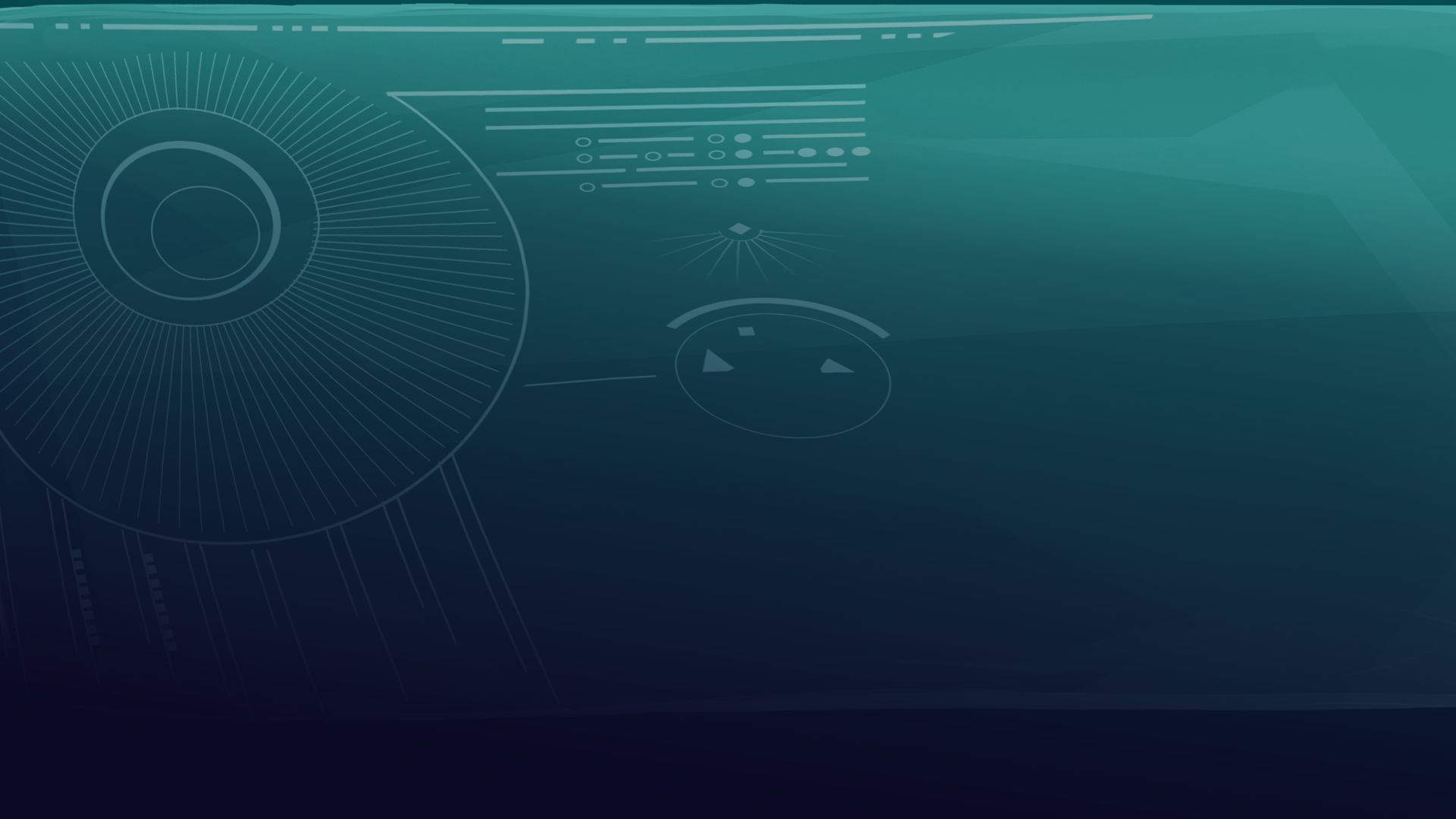Learn the best practices for organizing, promoting, and managing a tournament in your Discord—plus a game-changing tool to simplify the process.
Running a gaming tournament in your Discord server can be an exciting way to engage your community, attract new members, and foster a competitive yet friendly environment. While the idea of organizing a tournament might seem daunting, with the right approach and tools, it can be a smooth and rewarding experience. Here's a step-by-step guide to help you run a successful gaming tournament, with tips on managing players, promoting the event, and ensuring everything runs smoothly.
1. Planning Your Tournament
- Choose the Game and Format: Start by selecting the game and the type of tournament you want to host. Common formats include single elimination, double elimination, and battle royale. The format should suit the game you are playing, number of participants and the duration of the event.
- Set the Rules: Clearly define the rules, including match settings, prohibited actions, and the procedure for resolving disputes. This will ensure fair play and prevent misunderstandings.
- Schedule the Event: Pick a date and time that works best for your community.
2. Use Discord Bots to streamline tournament set-up and management
Running a tournament can be labour-intensive, but there are tools available to make your job easier. One such tool is Paidia Bot.
Paidia Bot is a Discord-integrated esports tournament management tool that streamlines every aspect of running a tournament.The free version and pro version are available in the Discord App Directory.
Automated Setup: With a simple command, Paidia Bot creates all necessary channels, roles, and a custom tournament page on PaidiaGaming.com.
- Seamless Registration: Players can register directly within Discord, and Paidia Bot automatically updates player roles, participant rosters, and more.
- Match Management: When it’s time for matches, Paidia Bot automatically creates private threads for players to report scores, which instantly update the tournament bracket.
- Live Updates: Any changes you make within Discord are reflected in real-time on your tournament’s webpage, making it easier to keep participants informed.
3. Setting Up Tournament Channels
To keep your tournament organized, dedicated channels and roles will help simplify pinging players, relaying important information and reporting scores.
You’re in luck! Paidia Bot can do all of this for you. With the use of one Discord command (/create-tournament) all the below can be set-up without you clicking a thing. What’s also great is it won’t appear to players until you are ready to open registration.
- Create Dedicated Channels: Organize your Discord server by creating specific channels for the tournament. Essential channels might include:
- Announcements: For official updates and schedules.
- Registration: Where players sign up for the tournament.
- Match Results: For reporting scores.
- General Chat: A space for participants to interact.
- Bracket: a place to post the bracket. If you use Paidia Bot you can use the /bracket-image command to instantly display your bracket
- Role Management: Assign roles to participants, such as "Tournament Organizer," "Player," or "Moderator," to manage permissions and streamline communication.
4. Promoting Your Tournament
- Announcements and Pings: Use your Discord server's announcement channels to inform members about the tournament. You can also use the @everyone or @here mentions to reach all members or those currently online.
- Social Media: Promote your event on social media platforms (if you want new comers to your server). Encourage your community to share the event to attract more participants.
- Partnered Servers: If you have relationships with other Discord communities, collaborate with them to cross-promote your tournament.
5. Managing Registrations
Getting players to register is surprisingly tricky. Not because they aren’t interested but because it can be hard for players to take a moment ahead of the tournament time to sign-up. Another great reason why Paidia Bot is a useful tool, because players only need to click a single button right where they are learning about the tournament to register.

This is what the registration portal looks like when using Paidia Bot to run your tournament!
TIP!
- Player Limits: Set a cap on the number of participants is an option. This helps in maintaining manageable bracket sizes and ensures the tournament runs on schedule.
6. Running the Tournament
Now for the fun part! Tournament time.
Setting up your bracket: each bracket has it’s own settings that you will need to define. For example, do you want your double elimination bracket to end in a double grand finale? When using a bracket its important to make sure it caters to your tournament format.
With Paidia Bot you can see all available settings for your bracket choice in the #admin channel.
Seeding your bracket
Seeding is the process of ranking players before placing them in the tournament bracket. The purpose is to ensure that higher-ranked players don't face each other in the early rounds, which helps maintain fairness and competitive integrity.
For example, if the top two players face off in the first round, one will be eliminated early, potentially allowing a lower-ranked player to advance further than they might otherwise. Seeding prevents this by matching top players against lower-ranked opponents in the initial rounds, leading to a more balanced and fair competition overall.
How to seed your bracket:
This all depends on your objective of the tournament on how serious you take in seeding. If its a casual scrim night we wouldn’t stress it too much, if there is a prize on the line then I’d make sure you are doing your homework on who is in your tournament.
Tips on defining seeds:
- Review past tournaments. How did the player do? Have any of your players competed in the past? Who won - give them the better rank.
- Ask for the in-game ranks if applicable
- Share the seed list with your community ahead of time if you feel comfortable asking for feedback
- If you have a group of players who are equally ranked, you can shuffle them and explain that the seeds were randomised due to similar rankings
With the help of Paidia Bot you can seed your players in your server and use various tools to simplify the process. Like using the shuffle button or download CSV file to work on your list offline!
Score Reporting
Designate a channel or use Paidia Bot to allow players to submit their match results. Transparency in score reporting is crucial for maintaining trust among participants. It is common to use server mods to help manage disputes and ensure players are showing up to their matches.

With Paidia Bot once you start your tournament, it will automatically create private threads for each match-up that include both opponents and the mod roles. They can use the enter score button to report their own score. This will not only save you time setting up communication amongst players it will also make it easier for players to share their scores.

Paidia Bot creates private threads for each match up for players to enter score, communicate with their opponent and tournament admin
Handling Disputes: Prepare to address any issues that arise, such as disputes over scores or rules. Assign moderators to handle these situations promptly and fairly.
7. Post-Tournament Wrap-Up
- Announce Winners: Once the tournament concludes, announce the winners in the dedicated channels and consider hosting a small ceremony or shout-out in your community.
- Feedback: Collect feedback from participants to improve future tournaments. This can be done through a survey or a feedback channel in your Discord server.
- Thank Participants: Always thank your participants for joining and make sure to promote any upcoming events to keep the momentum going.
Organizing a gaming tournament in your Discord server doesn’t have to be a challenging task. With careful planning, effective channel management, and the right tools like Paidia Bot, you can host a successful and engaging tournament that your community will love. Whether you’re a seasoned tournament organizer or trying it out for the first time, these tips will help you create an event that’s not only fun but also runs smoothly from start to finish.