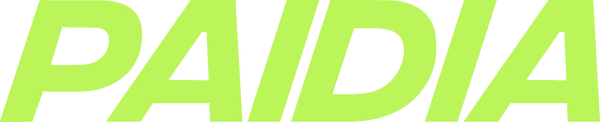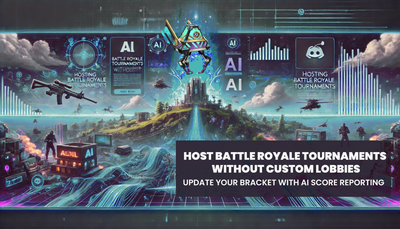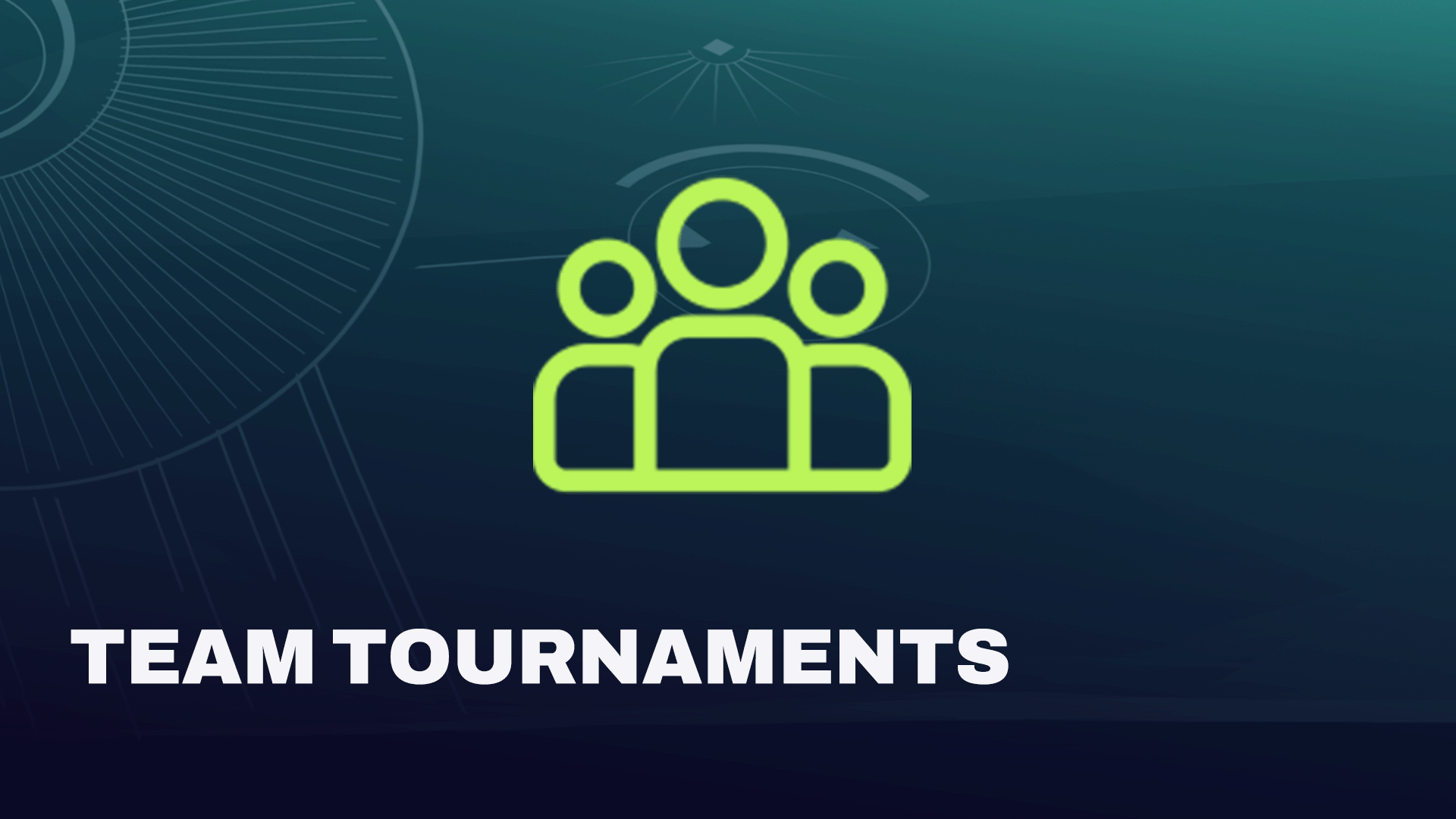

Other
Double Elimination
3v3
DISCOVER TEAM TOURNAMENTS
Details
Introducing Team Registrations! To register for team tournaments players either have to create a team or join a team. When they go to the registration portal for this tournament (located in the TO's Discord server) they will be given a role to view the team finder channel. Registering for a team tournament - Click "Create or Join Team" - View the #Teams Channel Option 1: Create a team - click create team button -use /team-invite to invite players in your private teams thread - use the /team-free-agent command to label your tournament that you are accepting free agents Option 2: Join a team -find your team in the team finder and click "request to join" - A player already in the team will accept you from the private threads channel Things to note: - The team captain has more control over players they can report the score, assign a new captain and delete the tournament -Players can leave the tournament with the /teams-leave command -Teams cannot be created if the team cap on the tournament is met
The tournament bracket will be displayed here once it is published
Karida
👑BugBot
TSE| Monietoosweet
👑paidiagaming
👑Laurelei
grauer_blitzz
👑Commands:
/team-invite: in your teams private thread, use this command to invite team members
/team-leave : leave the team you are registered in
/team-kick: remove a player from your team
/team-free-agent: label your team as a team accepting free agents
/team-delete: TO's and captain can use this to delete a team