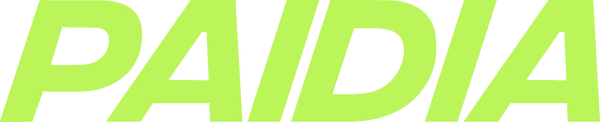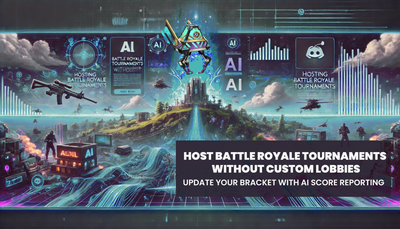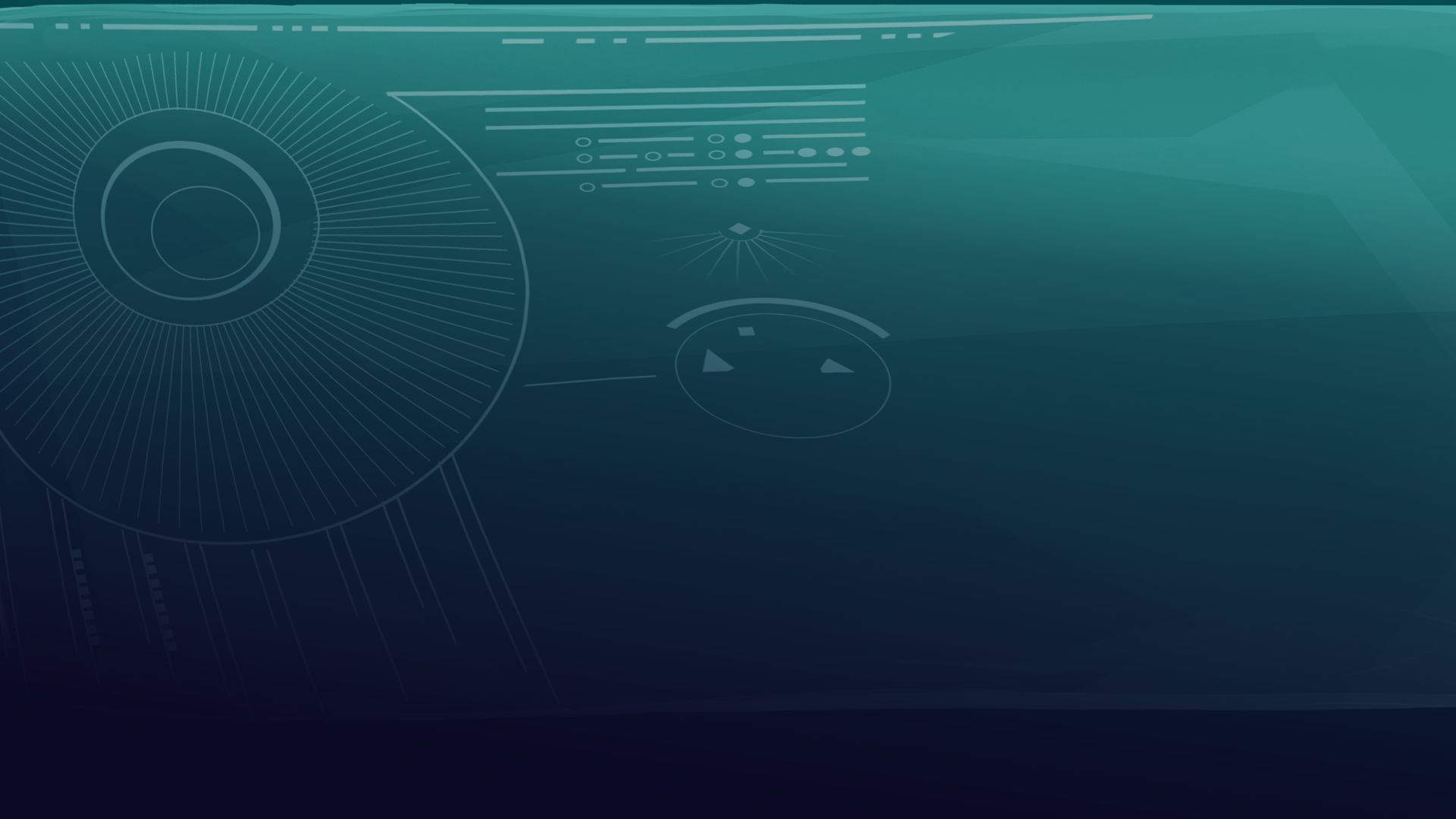Esports aren’t always easy and carefree.
Anyone who doesn’t think gamers are prone to injury clearly hasn’t devoted their life to achieving Grand Champion status in Rocket League. For those that have, or who have suffered trying, know that extended hours of gaming can lead to soreness and pain in the hands, wrists, and thumbs.
The majority of video game injuries are caused by the repetitive movements of console or keyboard play for prolonged periods of time. Similar to desk-job injury, these specific motions cause inflammation in the tendons that surround the wrist and thumb—otherwise known as gamer’s thumb.
Continue reading to learn more about this silent killer, and discover a do-it-yourself massage technique that is proven to help your tendons relax and recover.
What is Gamer’s Thumb?
The most common video game injury is Gamer’s Thumb. This tedious syndrome is caused by inflammation in the tendon located outside of the wrist at the base of the thumb, presenting itself as soreness in the affected area.
What are the symptoms of Gamer’s Thumb?
Any avid gamer should look out for these three common symptoms:
- Pain in the thumb or wrist, which is heightened during/after gaming
- Pain and swelling near base of the thumb
- Catching or popping sensation when moving the thumb
How to prevent or eliminate Gamer’s Thumb?
If you’re experiencing any of the symptoms listed above—even in the slightest—or want to take preventative measures, we recommend integrating a simple do-it-yourself massage into your gaming routine. This technique is designed to release tension in the forearm and thumb muscles, while breaking up adhesions in the affected tendons.
Follow these steps for immediate satisfaction:

- Lay your forearm flat with your palm-face-up. Apply deep pressure using your fist or forearm, starting at the elbow and moving down to the wrist. Repeat this movement until massage release—indicated by a softening of the tissue and a decrease in tenderness. Reposition forearm in a palm-face-down position and repeat.

-
Time to focus on the hand. Reposition forearm in a palm-face-up position and target any tenderness in the thick part of the palm near the base of the thumb. Dig deep into this area with your opposite thumb, pushing outwards from palm to thumb.

- Now, reposition your forearm to a 90 degree, thumbs up position. Find the aggravated tendon located between the outside of your wrist and the base of your thumb. Once located, stretch the tendon by pulling your thumb away and down from your wrist. Using your opposite thumb, gently massage the tendon by moving your thumb back and forth at a 90 degree angle. Progressively apply deeper pressure and continue for 2 to 4 minutes.
This technique should take 10 minutes to complete and is recommended to be performed up to three times per week.
Want more tips on how to improve focus and optimize performance while gaming? Check out Excedrin simple 6-step mindful gaming routine