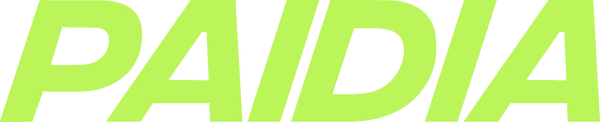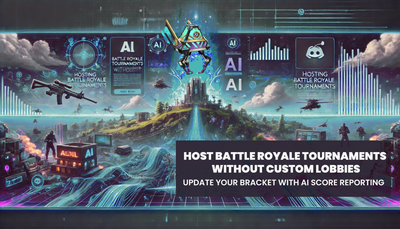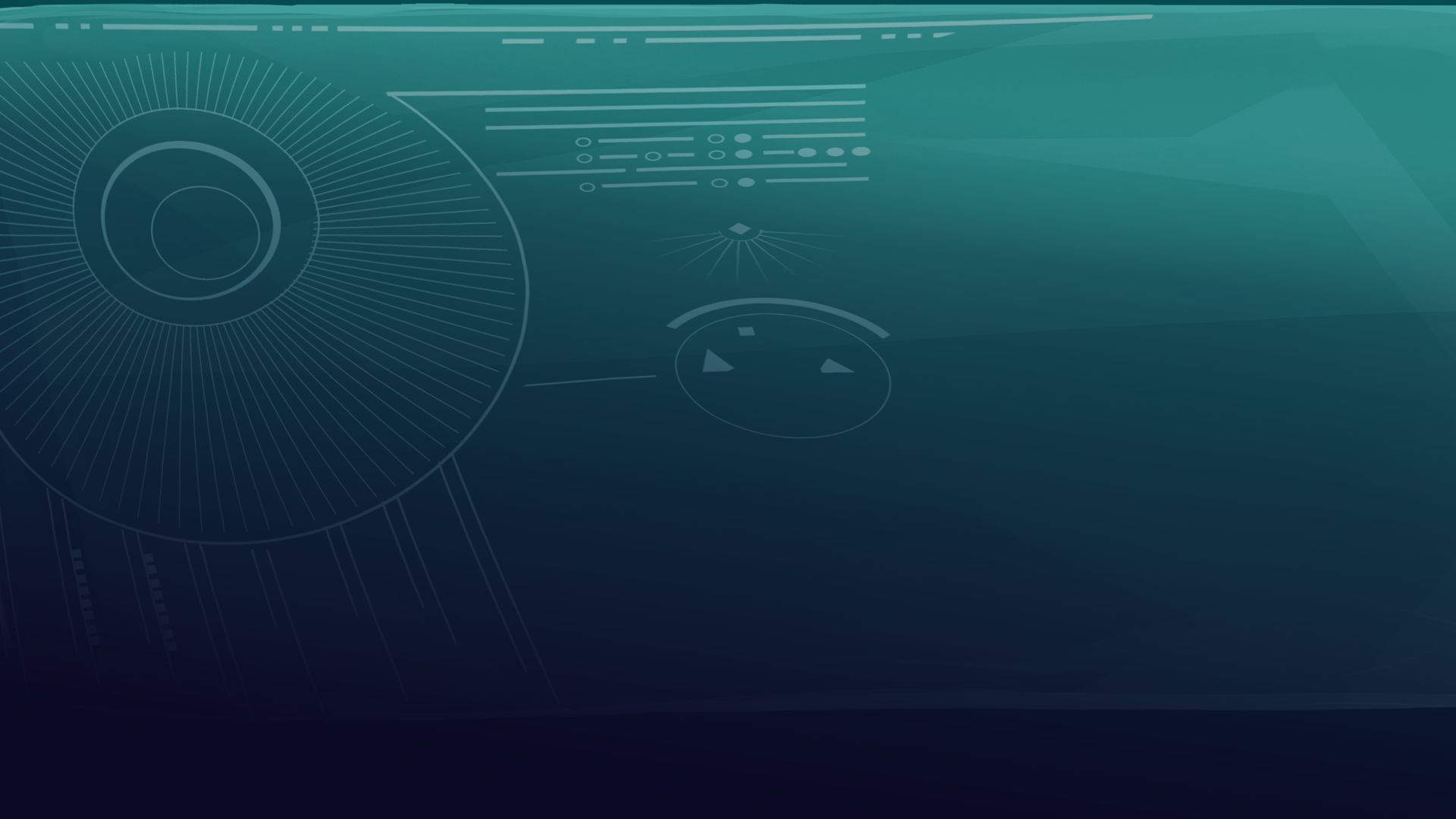Originally posted on October 29, 2021
Looking to get started gaming on PC? You might be worried about sinking a lot of money into pricey equipment upfront. The good news is, basic gaming equipment isn’t too expensive — and when you purchase a few high-quality pieces, the resulting ease of play will make the investment worth it. Here’s what you need to buy to start out gaming.
Must-have equipment
A computer, controllers, headset, keyboard, and mouse are must-haves for a beginner gamer. These are our product recommendations.
Computer

First things first: You need a computer where you can play the game. A good PC will last you for years to come. Try the Alienware Aurora R12 or the Corsair Vengeance i7200 for powerful gaming hardware that comes at a decent price. If you’re in the market for a more portable laptop option, check out the Razor Blade 15 or Asus ROG Zephyrus G14.
Controllers

The ideal gaming controller for your PC will have multi-function buttons and an ergonomic shape designed to make gameplay easy and comfortable. The Nintendo Switch Pro Controller is an excellent option if you’re on a budget. Otherwise, the Microsoft Xbox Elite Wireless Controller is also a great fit.
Headset

A gaming headset helps you communicate with anyone you’re playing with and filters out background noise so you can concentrate. The Razer Blackshark V2 and the Logitech G PRO X Gaming Headset both include top-notch technology to up your game.
Keyboard

Gaming keyboards are different from normal keyboards. They have features like mechanical keys, macros, and custom control pads to help with ease of play. The Razer Ornata Wired Keyboard is a great choice for an ergonomic, backlit keyboard that’s easy and fun to use. You can program the colors of the keyboard and take advantage of the wrist rest to prevent your hands from getting tired.
Mouse

A good gaming mouse should be highly functional, easy to grasp, and move around as you play your game. Some keyboards come with a mouse. If you need to buy a mouse separately, try the Razer DeathAdder V2 or the Steelseries Sensei 310. You can choose from options like a wireless mouse or a left-handed mouse if needed.
Nice to have equipment

After you’ve gotten the basics, consider purchasing some of the following items to enhance your gameplay.
Monitor
A new monitor can give you more visibility and improve ease of play as you start to find your favorite games. The LG UltraGear comes highly recommended for 4K gaming. As the #1 gaming-designed monitor brand in the U.S., LG gaming monitors come with enhanced features like vivid IPS panels and 1ms GTG response times.
Desk

If you already have a desk that can work for gaming, you don’t necessarily need to buy a new one. But if you’ve got the money to spare, a desk that’s specifically designed for gaming can give you a competitive edge. The best depth for a gaming desk is about two feet. It’s also essential to use a desk that’s strong and sturdy so it can safely hold up all of your expensive gaming gear. The EUREKA ERGONOMIC Z1-S Gaming Desk or the Vitesse 55-inch Gaming Desk are both great choices in this category.
Chair
The same principle applies here: A gaming chair isn’t a must-buy when you first start out playing video games. Over time, though, your back will thank you for using a chair with good ergonomics. We recommend the Secretlab Omega or, for something that easily doubles as an office chair, the NeueChair.
Gaming accessories
Once you’ve gathered the basics, it can be fun to add some extra gaming accessories to your setup. You might consider purchasing:
- A webcam
- Speakers
- A mouse pad
- A microphone
- A cable holder
Creating your gaming setup doesn’t need to break the bank. And once you’ve purchased the items you need, you’ll be prepared to enjoy many years of PC gaming fun.